| Customize x264 Profiles with MeGUI | You are viewing Page 3 of 5 -- Go to page 1 , 2 , 3 , 4 , 5 |
RC and ME
The Rate Control and Motion Estimation tab has settings that control various quality and bitrate distribution settings for x264. Rate Control is particularly important for playing your files away from a computer, on devices from mobile phones to Blu-ray players.
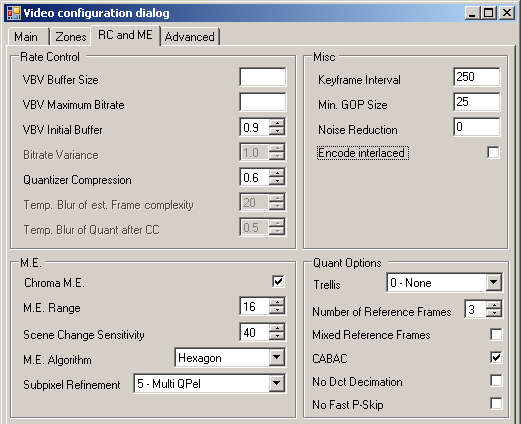 |
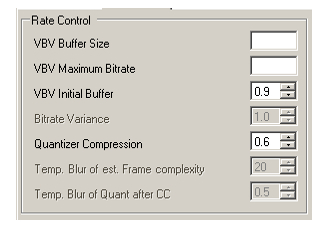
Rate Control
Depending on what type of hardware you'll be using to play your AVC video there may be hardware restrictions that require you to limit the video's bitrate. If you're starting from a profile with any of the Rate Control options set to non-standard values you should be careful to leave them for maximum hardware compatibility.
VBV Buffer Size and VBV Maximum Bitrate
These values should be left blank for computer playback, or set to match the hardware you intend to use instead of a PC.
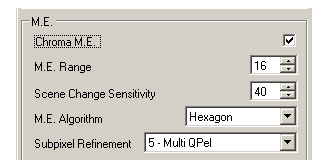
ME
Motion Estimation, or ME, is essentially the tracking of changes from one frame to the next. The more accurate the ME, the better quality can be achieved particularly at lower bitrates.
Chroma ME
Since the Luma (light and dark) portion of each frame is the primary portion of the image, both perceptually and in terms of resolution, basic motion estimation can be performed without using any Chroma (color) information. However, enabling Chroma ME will improve quality.
Scene Change Sensitivity
Scene changes are frames that the encoder decides are different enough from the preceding frame to require an entire picture (I frame), rather than simply recording the differences between them (a P or B frame). Setting a higher value (up to 100) will cause smaller differences between frames to force the use of an I frame. Lower values (down to 1 for no scene change detection) will increase the difference between frames required for a forced I frame.
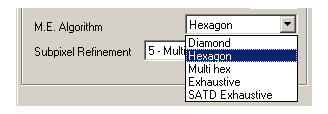
ME Algorithm
Various methods can be used by x264 to find the motion vectors used for motion estimation. The ME Algorithm list is organized from Diamond, the fastest and least accurate (lowest quality) to slowest and most accurate, SATD Exhaustive. The Exhaustive algorithms shouldn't be used since they result in a major encoding speed decrease for marginal, or imperceptible quality improvement.
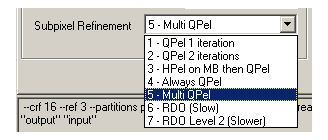
Subpixel Refinement
Obviously nothing smaller than a single pixel can actually be stored in a frame, but that doesn't mean calculating motion more precisely than that can't still increase quality. While MPEG-2 is limited to half pel (half pixel) precision, AVC allows quarter pel (quarter pixel) calculations. Like the ME Algorithms, Subpixel Refinement is listed in order of speed and precision (quality) from top to bottom.
Quant Options
Trellis Quantization
Use Trellis Quantization to increase quality at a given bitrate at the expense of encoding time. It has the greatest effect on low bitrate video, but can also include video encoded at higher bitrates. A Trellis setting of 1 - Final MBis generally preferable. Using 2 - Always will drastically increase encoding time with little additional quality gain.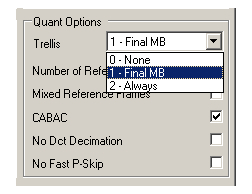
Reference Frames
Reference frames are the preceding and following frames used to crate P and B frames. Setting the Number of Reference Frames to a higher number gives x264 more options for prediction, but reduces speed accordingly. A setting of 3 is sufficient for most encoding, while values as high as 5 may be useful for animation, or other sources with frequent identical frames in the original source.
Mixed Reference Frames
Normally a single 16x16 pixel macroblock uses a single frame for prediction. In AVC these macroblocks can be divided into smaller 8x8 pixel blocks, and these smaller blocks don't have to share the same reference frame when Mixed Reference Frames is checked.CABAC
After lossy compression has completed, an additional lossless compression step is performed to reduce output size to the lowest possible level. Either CABAC (the default) or CAVLC may be used. CABAC compresses the video further than CAVLC, resulting in smaller output files at the same quality. It also requires more CPU power for both encoding and playing the resulting video. If you're encoding with an older computer you may find that CABAC is too slow to be useable on most encodes.
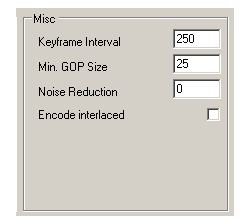
GOP Size
With the exception of profiles for hardware like Blu-ray players where a maximum GOP size is part of the format itself, x264's default values of 25 to 250 frames per GOP should be fine.
Interlaced Encoding
Select Encode interlaced if your source is interlaced video that you haven't deinterlaced prior to encoding (with your AviSynth script in MeGUI). Although interlaced encoding requires a higher bitrate to obtain quality comparable to progressive video, whether to deinterlace is largely dependent on your display or playback hardware.
Continued On Page 4Next we'll examine some of MeGUI's Advanced options, including several that can greatly affect encoding output size like B frames. Page 4 - The Advanced Tab | |
| Customize x264 Profiles with MeGUI | You are viewing Page 3 of 5 -- Go to page 1 , 2 , 3 , 4 , 5 |
|
|
Written by: Rich Fiscus

