Review: The Roku Digital Video Player
Andre Yoskowitz
12 Mar 2009 3:12

The installation of the box itself is a breeze and the included setup guide makes it even easier. One thing to note however, is that you will need your WPA or WEP key handy if the wireless network you are trying to connect to is encrypted. Typing in a long passcode is very tedious using the remote control but after the first time, the pass is saved for future reference. You also have the option to connect to the box using a wired Ethernet connection. The choice is up to the user but for this review I used the home wireless connection which uses a random WPA2 pass. After you have connected, you will be asked to select what TV type you have and for this part I have selected "HDTV" which allows me to output at 720p. Other options include "Anamorphic 16:9" and "Full Screen 4:3."
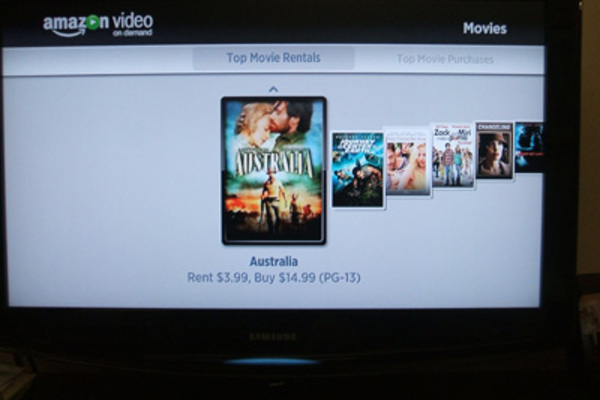 |
| Click for larger image |
Netflix and Amazon
Once the installation and setup is complete, the box assumes you have a Netflix subscription but if you do not you have the option to start a free trial, through the interface. As long as you have an $8.99 minimum subscription, "Watch Instantly" is free and available to you. Herein lies one of the problems of the box however. Your "Instant Queue" must be set online through a PC as you cannot add or remove movies from your queue through the Roku Player's interface.
To use the Amazon you will need an Amazon account (but let's be honest, who doesn't have one) as all rentals or purchases will be charged to the credit/debit account on the account.
Moving on to the selection and performance of each choice, I would imagine that most would be very satisfied with Amazon's much larger selection, especially considering Netflix has little to no new releases available for streaming.
New releases on Amazon VOD cost $3.99 to rent and $14.99 to purchase, but older catalog titles are normally on sale from $5.99 to $9.99. Anything purchased or rented from Amazon will be in Standard Definition, which is somewhat of a let down, but the films are DVD quality and look crisp and clear on my HDTV.
For Netflix, the selection is more limited but that doesn't mean there aren't good movies or TV shows on the list. There are "a couple of hundred" films and episodes available in 720p HD and I tested the show "30 Rock" which had the entire first season available in HD. The HD quality was not up to par and certainly did not look like Blu-ray or even rival VUDU's HDX format but you can not blame the player for the output bitrate coming from the source.
Most HD content looked like upscaled DVD quality, but one would assume that on larger screens, artifacts and other video flaws would be much more noticeable. Standard definition content was watchable, but looked more like very nice YouTube streams rather than DVD quality.
Buffering time was very quick for my connection and all content started within 20 seconds. The company does warn that if you cannot maintain 1Mbps constant speed, you run the risk of start-and-stop playback as the player does not have on-board storage capacity for more than a few seconds of buffered video.
There were a couple of other problems with the Netflix service as well. On some films or shows, the content showed up as 4:3 full screen, which is not so much a problem as an annoyance when using a widescreen display. Some TV shows did not have their entire season collections either, but I'm sure as the service continues to grow these will all be problems of the past.
Conclusion
The Roku digital video player, priced at just $99 USD, gives a great compromise of performance with price and I feel that as long as Netflix and Amazon continue updating their services and Roku keeps updating its player through firmware updates, the Roku digital video player should be relevant for years to come.