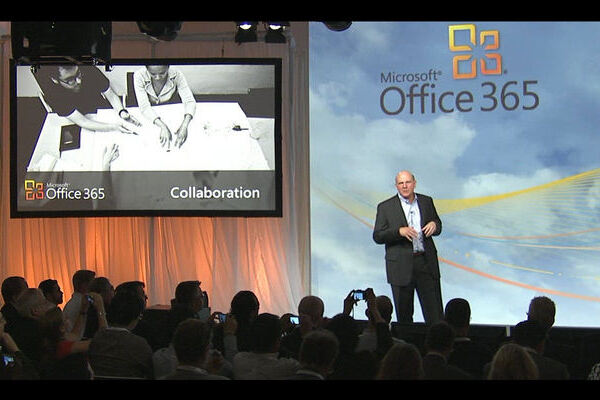Microsoft launches Office 365 globally
James Delahunty
28 Jun 2011 11:21

Launch geared toward small- to medium-sized businesses.
At a media event in New York, Microsoft officially launched Office 365, which has been in beta phase since last year. Over 200,000 organizations signed up and began testing the service after it was announced. At the core of the demo was need for collaboration between users, and how Office 365 can deliver it across distance.
Office 365 is now available in 40 different markets, with more expected, bringing together Microsoft Office, Microsoft SharePoint Online, Microsoft Exchange Online and Microsoft Lync Online in an always-up-to-date cloud service. It is available at a predictable monthly subscription.
More than 20 service providers around the world announced today plans to bring Office 365 services to their customers. Among them are Bell Canada, Intuit Inc., NTT Communications Corp., Telefonica S.A., Telstra Corp. and Vodafone Group Plc.
"Great collaboration is critical to business growth, and because it's so important, we believe the best collaboration technology should be available to everyone," said Microsoft CEO Steve Ballmer.
"With a few clicks, Office 365 levels the playing field, giving small and midsize businesses powerful collaboration tools that have given big businesses an edge for years."
Office 365's online in-browser tools are fully compatible with the Internet Explorer browser, as well as Google Chrome, Safari and Mozilla Firefox. Additionally, Office 365 applications are available for Windows Phone devices, Android and iOS.
Teams share documents which can be edited simultaneously, and the edits will show up in real-time on both screens (whether you are using a mobile device or desktop PC.)
During a demonstration, the Windows Phone 7 device was used to collaborate on a document with another user on a PC. The demonstrator used the handset to take an image of the audience, which he easily embedded into the document instantly using the touch-screen. The image updated on the PC's view of the Office 365 application instantly too.
When editing documents on a mobile handset, the layout of the document changes to fit the screen, as you can see below in an example of collaborative editing of the same document by a mobile handset user, and a PC user.
A quick demonstration was also given of a web conference setup between multiple spread-out users in Outlook. A presentation was loaded, which is shown on the right-hand side of the application. Users can jump between different pages of the presentation without disturbing others in the web conference, and one user can also become the presenter and control the view of the presentation.
In the same web conference, the demo also showed multiple users editing a whiteboard, and showed the real-time view of one user as he could follow the edits and changes being made by other collaborators.
The launch event was quite short, quick and straight to the point. It mostly consisted of Steve Ballmer going through examples of small- to medium-sized businesses who have been using Office 365, and giving anecdotal stories about how it changed their productivity, saved them time and money.
Office 365 offers a range of service plans for a predictable monthly price from $2 to $27 per user per month. With Office 365 for small businesses, customers can be up and running with Office Web Apps, Microsoft Exchange Online, Microsoft SharePoint Online, Microsoft Lync Online and an external website in minutes, for $6 (U.S.) per user, per month.