Evolution of Start Menu Search continues in Windows 8
Rich Fiscus
20 Oct 2011 1:58

In Windows 8, Microsoft continues to refine the Start Menu search feature first introduced in Windows Vista according to the latest entry on the Building Windows 8 blog.
In Windows 7, Start Menu searching was expanded to include Control Panel apps and email messages and contacts. Since few email developers added support for this functionality, Windows 8 is dropping that feature.
What you will get from the Start Menu Search in Windows 8 is the option to search for Apps, Settings, or Files. Also, unlike Windows 7, the results will all be displayed in the Start Menu, instead of having a 'See more results' option to see the complete list in Windows Explorer.
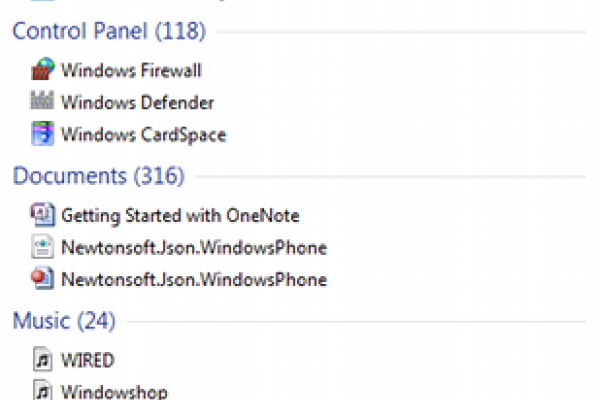
Essentially what they've done is expand Start Menu Search so it can fill the entire desktop. That way you don't need a separate window for viewing detailed results.
As with Windows 7, the most commonly accessed items will appear higher in the list.