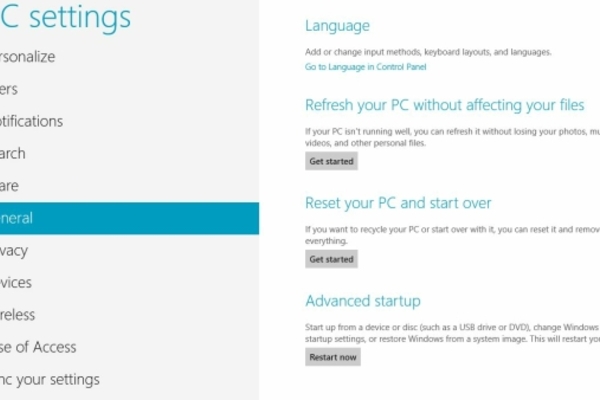Windows 8 to feature disc-less reformatting
Andre Yoskowitz
2 Apr 2012 21:52

Windows 8 will make it a lot easier for consumers to reformat their computers, removing the need for a disc.
If you scroll to the bottom of the "General" tab in the Windows 8 settings page, you can choose one of two actions if your computer is running sluggishly or has been taken over by malware.
The first option is a PC "refresh," which will re-install Windows 8 without removing your system data or files. The option will even leave some of your apps unaffected.
A second option is to completely start fresh, with a "reset," which will remove all data from the PC and restore it to its factory state. The Reset option is very similar to what is available on ultrabooks, which have custom versions of Windows and protected partitions to allow for quick reformats to factory "out of the box" condition.
The new options will be similar to how Android and iOS smartphones/tablets allow you to quickly wipe your data and start fresh with just one or two clicks.