Latest news
 |
YouTube Premium starts showing ads to subscribers (13 Nov 2024 3:09)
For years, YouTube Premium has been marketed as a way to enjoy an ad-free YouTube experience. But apparently, that is no longer the case, as Premium subscribers are now starting to see ads on the platform.
|
 |
Android 16 will launch sooner than expected (01 Nov 2024 6:45)
Google announced that upcoming Android 16 will break the traditional once-a-year cycle of major Android launches. Next Android is poised to launch in Q2 of 2025, so Android 16 should ship before end of June, 2025.
|
 |
Winamp ends its "open source" project that wasn't really open source (20 Oct 2024 11:12)
Less than a month after the legendary MP3 player Winamp made its source code public, the company has made a sudden U-turn and removed its code from distribution.
|
 |
Winamp released its source code - but didn't go open source (25 Sep 2024 12:38)
The source code of Winamp has now been officially released. However, it hasn't become a pure open-source project, as its licensing terms prohibit the creation of new, different versions.
|
 |
Does your phone rattle? Here's why it happens (25 Aug 2024 8:30)
When you shake your phone and hear a light rattle, clatter, or jingle, it's likely not broken. The culprit is probably the optical image stabilization (OIS) system in your phone's camera, meaning everything is functioning as it should.
|
News archive
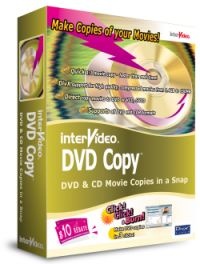 InterVideo has juiced up their DVD backup software DVD Copy. It is now capable of compressing a DVD-9 on a single DVD-5. With Intervideo's Bitrate Balance Profile the bitrate of the backup follows the original bitrate, so you'll get the highest bitrates in the places it's most needed.
InterVideo has juiced up their DVD backup software DVD Copy. It is now capable of compressing a DVD-9 on a single DVD-5. With Intervideo's Bitrate Balance Profile the bitrate of the backup follows the original bitrate, so you'll get the highest bitrates in the places it's most needed.












