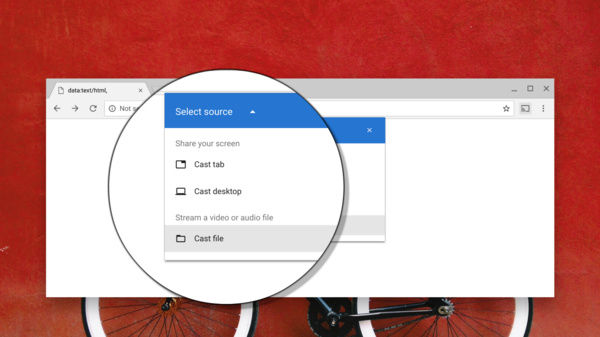
Google's Chromecast is the favourite little gadget of many movie freaks. It allows sending video from Netflix, Youtube and hundreds of other video services directly to a TV set, with a click of a button.
But watching downloaded video files via Chromecast has always been somewhat problematic. Many solutions exist, yes: VLC now has an option to cast a video file to a Chromecast and excellent Chrome plugin called Videostream is an excellent solution, too.
But all the options are somewhat complicated for many people. Thus, Google has now added a "Cast a file" option directly to its Chrome browser.
The option is available in latest beta version of Chrome and Google's François Beaufort has already published instructions on how to use it. However, he didn't state which file formats the feature supports, subtitle support information, etc.
But all the options are somewhat complicated for many people. Thus, Google has now added a "Cast a file" option directly to its Chrome browser.
The option is available in latest beta version of Chrome and Google's François Beaufort has already published instructions on how to use it. However, he didn't state which file formats the feature supports, subtitle support information, etc.













