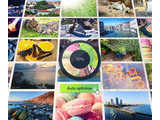Ashampoo Photo Optimizer v6.0.8
Freeware
Win10 / Win7 / Win8
Win10 / Win7 / Win8
Ashampoo Photo Optimizer can clean up your photos and make them look more clear.
You can use it to manipulate blurry photos, pale photos, overexposed photos and more. Ashampoo Photo Optimizer revitalizes your photos at the click of a button, effortlessly. Optimize colors and contrasts, adjust the sharpness, remove scratches and noise and realign your photos - fast, simple, no prior knowledge required.
You can also carry out other simple processes, such as whitening teeth or removing red eye from images.
You can use it to manipulate blurry photos, pale photos, overexposed photos and more. Ashampoo Photo Optimizer revitalizes your photos at the click of a button, effortlessly. Optimize colors and contrasts, adjust the sharpness, remove scratches and noise and realign your photos - fast, simple, no prior knowledge required.
You can also carry out other simple processes, such as whitening teeth or removing red eye from images.
HTML code for linking to this page:
Keywords:
ashampoo photo optimizer
filters
optimize
red eye
whiten teeth
License type
Freeware1
Author's homepage
Visit the author's site
Date added
14 Nov 2019
Downloads
376
File size
88.02 MB
(< 12min @ 1Mbps)
Supported languages
English
Operating systems
Win10 / Win7 / Win81
1License and operating system information is based on latest version of the software.
(No user ratings yet)