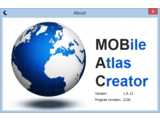Mobile Atlas Creator v1.9.13
Open source
Vista / Win10 / Win7 / Win8 / WinXP
Vista / Win10 / Win7 / Win8 / WinXP
Mobile Atlas Creator brings your online maps to the offline world: Mobile Atlas Creator (MOBAC) creates offline atlases of online maps for your favorite mobile navigation program.
Target platforms are GPS handhelds (Garmin, Magellan and others) and cell phone applications like TrekBuddy, AndNav and other Android, iPhone and Windows Mobile based applications. As source for an offline atlas MOBAC can use a large number of different online maps such as OpenStreetMap and other online map providers.
FEATURES
Create offline atlases for a large number of different (mobile) applications and GPS handhelds:
Multi-platform apps: Google Earth, Sports Tracker, TrekBuddy, TwoNav / CompeGPS
Android apps: AlpineQuest, AndNav, BackCountry Navigator, Big Planet Tracks SQLite format, Maverick, OruxMaps, OsmAnd, Osmdroid, RMaps SQLite
iOS apps: Galileo Offline Maps
Windows Mobile/PocketPC apps: CacheBox, Cachewolf, Glopus, GPS Sport Tracker, Maplorer, NaviComputer, nfComPass, OSMtracker, PathAway
Symbian/J2ME apps: AFTrack, Mobile Trail Explorer
GPS handhelds: Garmin Custom Map, Magellan RMP
other: OziExplorer, Touratech QV
and others.
MOBAC supports a number of map sources:
OpenStreetMap Mapnik
OpenStreetMap Osmarenderer
OpenStreetMap Public Transport
OpenStreetMap HikingOpenSeaMap
OpenPisteMap
4umaps.eu (Europe)
and others
Target platforms are GPS handhelds (Garmin, Magellan and others) and cell phone applications like TrekBuddy, AndNav and other Android, iPhone and Windows Mobile based applications. As source for an offline atlas MOBAC can use a large number of different online maps such as OpenStreetMap and other online map providers.
FEATURES
Create offline atlases for a large number of different (mobile) applications and GPS handhelds:
and others.
MOBAC supports a number of map sources:
HTML code for linking to this page:
Keywords:
mobile
atlas
creator
maps
offline
gps
handhelds
License type
Open source1
Author's homepage
Visit the author's site
Date added
09 Aug 2019
Downloads
1,641
File size
5.99 MB
(<1min @ 1Mbps)
Supported languages
English
Operating systems
Vista / Win10 / Win7 / Win8 / WinXP1
1License and operating system information is based on latest version of the software.
09 Aug 2019Mobile Atlas Creator v2.1.2(Latest stable version)
18 Apr 2019Mobile Atlas Creator v2.1.1a
23 Jun 2018Mobile Atlas Creator v2.1.0
16 Apr 2017Mobile Atlas Creator v2.0.0
08 Jan 2017Mobile Atlas Creator v2.0.0 beta 3
28 Dec 2015Mobile Atlas Creator v2.0.0 beta 1
09 Feb 2014Mobile Atlas Creator v1.9.16
20 Nov 2013Mobile Atlas Creator v1.9.15
30 Jul 2013Mobile Atlas Creator v1.9.14
04 Jun 2013Mobile Atlas Creator v1.9.13
(No user ratings yet)