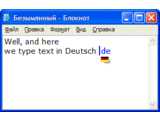Aml Maple v3.50 build 560
Shareware
Vista / Win7 / Win8 / WinXP
Vista / Win7 / Win8 / WinXP
Aml Maple is a new point of view at keyboard layout indicators: simple, modern, flexible.
Aml Maple indicates the active layout being currently used (the language you are typing at this particular moment). It is always in front of you, exactly at the place you are typing!
An usage is very simple. For example, you can configure the red cursor for English and blue cursor one for French (or any other). Once you change your language layout, the cursor color will be is changed accordingly.
Aml Maple indicates the active layout being currently used (the language you are typing at this particular moment). It is always in front of you, exactly at the place you are typing!
An usage is very simple. For example, you can configure the red cursor for English and blue cursor one for French (or any other). Once you change your language layout, the cursor color will be is changed accordingly.
- It's easy to find - just look at the typing place or mouse cursor.
- It's easy to understand - current layout can be indicated with colored symbols and/or national flag icon.
- It's easy to use - indicator is compatible with absolutely most of the programs: both windowed and console.
- It's easy to setup - 8 interface languages, 30 language layouts are supported out-of-box.
Other editions:
HTML code for linking to this page:
Keywords:
keyboard
layout
indicator
language
cursor
License type
Shareware1
Author's homepage
Visit the author's site
Date added
26 Feb 2015
Downloads
1,427
File size
1.30 MB
(<1min @ 1Mbps)
Operating systems
Vista / Win7 / Win8 / WinXP1
1License and operating system information is based on latest version of the software.
26 Feb 2015Aml Maple v4.00 build 602(Latest stable version)
29 Oct 2014Aml Maple v3.72 build 585
26 Oct 2014Aml Maple v3.71 build 584
31 Jul 2014Aml Maple v3.70 build 582
28 Jun 2014Aml Maple v3.69 build 581
07 Jun 2014Aml Maple v3.68 build 580
23 Apr 2014Aml Maple v3.67 build 579
05 Apr 2014Aml Maple v3.66 build 577
05 Apr 2014Aml Maple v3.66 build 576
01 Apr 2014Aml Maple v3.65 build 575
01 Apr 2014Aml Maple v3.65 build 574
20 Mar 2014Aml Maple v3.64 build 573
26 Feb 2014Aml Maple v3.63 build 571
24 Feb 2014Aml Maple v3.62 build 570
12 Feb 2014Aml Maple v3.61 Build 569
01 Feb 2014Aml Maple v3.60 build 568
11 Jan 2014Aml Maple v3.53 build 566
16 Dec 2013Aml Maple v3.52 build 564
05 Dec 2013Aml Maple v3.51 build 563
28 Nov 2013Aml Maple v3.50 build 560
(No user ratings yet)