| Catalog Your Movie Collection | Viewing Page 2 of 5 -- Go To |
Ant Movie Catalog
Ant Movie Catalog is a freeware program which can keep track of both disc based formats like DVD or Blu-ray and file based formats like MPG, AVI, or MKV. There are other free programs which are better for automating entry of disc information. What really sets Ant Movie Catalog apart is its ability to get information from video files themselves and support for formats like AVI, MKV, and MP4.
Ant Movie Catalog is a little rough around the edges. Its internet search capabilities in particular can be frustrating. At the same time the sheer number of available data sources may make it more useful if you have hard to find or non-English language movies.
Where it is at its best is cataloging non-disc based formats. This means you can track TV captures, home videos, and other video files along with your DVD and Blu-ray discs. Currently Ant Movie Collector doesn't seem to support file tags, but does appear to read stream headers. Technical information like bitrate and resolution, as well as the type and language of audio streams, can be read and automatically recorded. Other information, like the title, director, actors, etc,... can usually be auto-filled using one of the built in internet searches.
Required Software | |
 | Ant Movie CatalogAnt Movie Catalog is a freeware program for cataloging movie and video collections. It can be used to track both disc and file based formats, so you can keep track of all your video in one place. |
The main Ant Movie Collector window shows you a list of titles in your collection on the left side with an associated cover image (if available) for the currently highlighted movie at the bottom. On the right are details which have been entered manually or auto-filled.
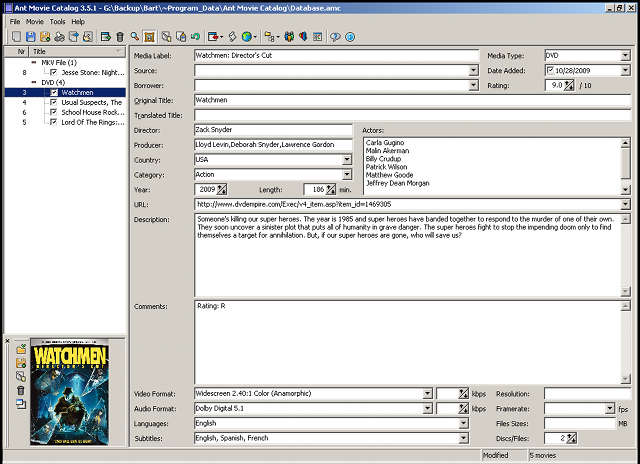
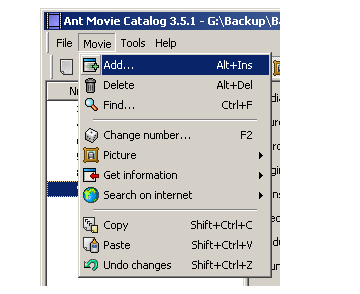
Adding Titles
Adding a new title to your collection is generally a 3-4 step process. First you must add a blank movie. Select Add from the Movie menu. The details for the new movie will all be blank.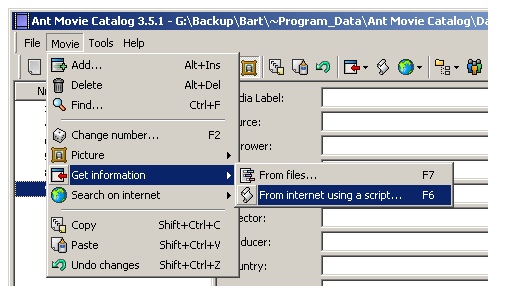
Get Information
Go to Get Information on the Movie menu and you have the options From files and From internet using a script. If you're adding a file instead of a (DVD or Blu-ray) disc you should select From files. When you're done getting the file details you can come back and get more information from the internet. If you are entering a DVD or Blu-ray disc you can skip the next step and go straight to getting information from the internet.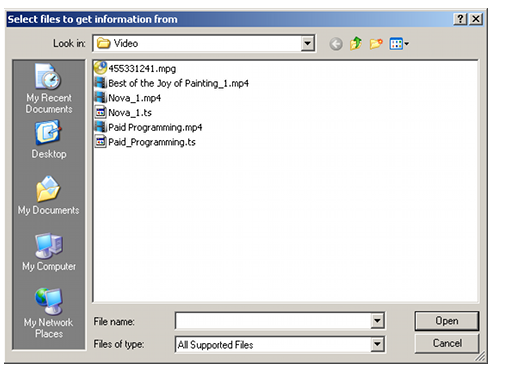
Get Information From Files
Browse to the file (or files) that make up your movie and Ant Movie Catalog will read some basic stream information. The information collected will be auto-filled in the appropriate fields at the bottom. This includes video and audio format, aspect ratio and resolution of video streams and language and number of channels for audio.Lookup Movies on the Internet
Ant Movie Catalog uses scripts to get information about your movies from a variety of online resources. Select From internet using a script from the Movie menu. Select the location you want results from in the Scripts window.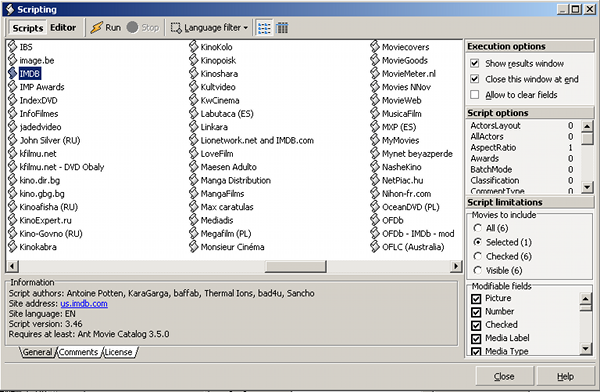
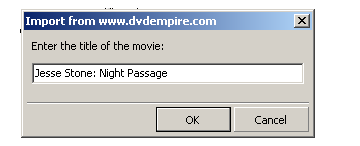
Enter Title to Search
For most scripts you will be prompted to enter the title to search for. Simply enter the title of your movie. The title will be sent to the online source and any matches will be returned in a list.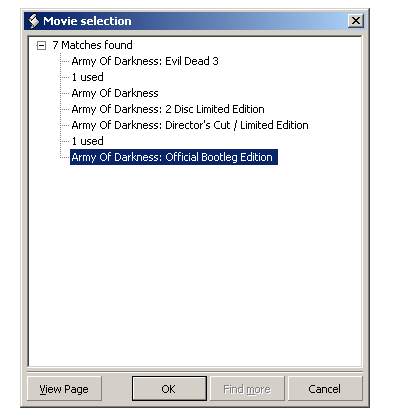
Select Your Movie
Select your movie from the list. If it's not listed use the Cancel button to avoid adding incorrect information.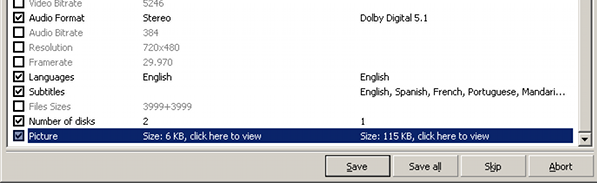
Movie Details
Before any details are changed you can select or deselct information to be updated. For each possible change the checkboxes determine whether the new details on the right will replace the old details on the left. Use the Abort button to cancel at this point.| Read our review of Ant Movie Catalog |
| Catalog your movies - 5 programs compared |
Printing
Ant Movie Catalog can print out information about your movies in various formats. You can print a list of all your movies to keep as a reference. You can also print information for a single disc or other media to be used as the cover for almost any size of disc case.
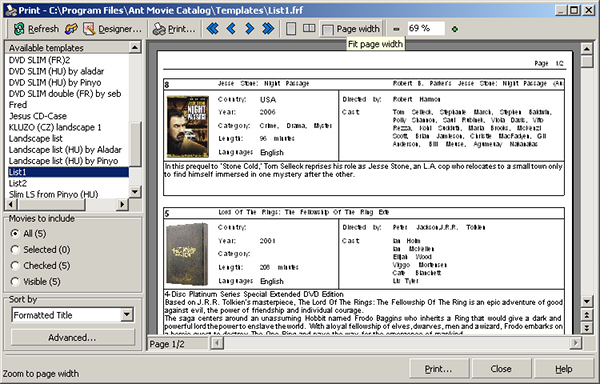
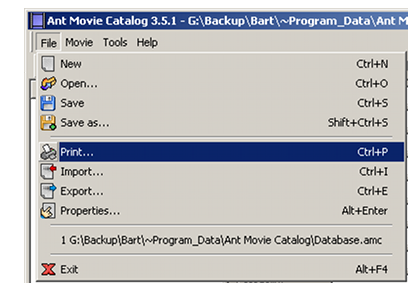
Select Print from the File menu and you should see the above dialog. On the left is an extensive list of print templates and on the right is a preview of the currently selected template. Select the one you want and then click the Print button.
| Learn how to create web pages from Ant Movie Catalog |
| Publish Your Movie Collection On The Internet |
Continued On Page 3Next we'll look at the free version of DVD Profiler Next: DVD Profiler | |
| Catalog Your Movie Collection | Viewing Page 2 of 5 -- Go To |
Written by: Rich Fiscus

