| Catalog Your Movie Collection | Viewing Page 5 of 5 -- Go To |
All My Movies
All My Movies is distinguished by a simple interface and title, rather than disc, oriented movie lookup process. In many ways it's similar to Ant Movie Catalog with the rough edges cleaned up. Perhaps most importantly it features a streamlined movie lookup process which can automatically get separate title and disc (DVD or Blu-ray) release information. All My Movies also supports searching by UPC code, and to a limited degree adding a disc in your DVD-ROM drive. In my testing I didn't find its recognition of inserted DVDs to be useful enough to bother with. However the other lookup methods work just fine.
Required Software | |
 | All My MoviesAll My Movies is software for cataloging your movie collection. Besides supporting the standard search features to automatically enter disc information, it is also able to get information from media files on your computer and supports less common disc formats like SVCD. |
All My Movies' main window is laid out simply. It features a list of movies and details about the currently selected title.
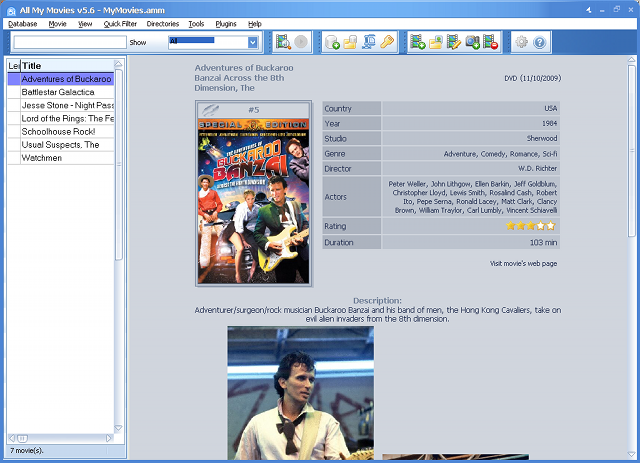
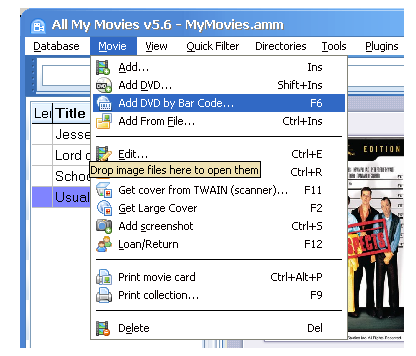
Addiing Movies To Your Collection
On the Movie menu are several options for adding your movies. As with other programs, if you are adding a DVD or Blu-ray you will get the most accurate search results from the UPC code (Add DVD by Bar Code). Select Add... to search by title or Add From File... to read tags from a video file on your computer or network.
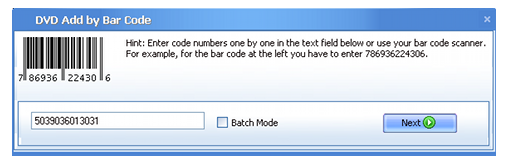
Enter Bar Code
Enter the DVD or Blu-ray's UPC code and click the Next button to add your movie automtically based on an online search.
Searching By Title
If you prefer to add movies based on title All My Movies can query a variety of online sources for both movie and DVD/Blu-ray release information. You can also perform additional searches after a movie has been added to your collection by double-clicking on the title on the main All My Movies window.
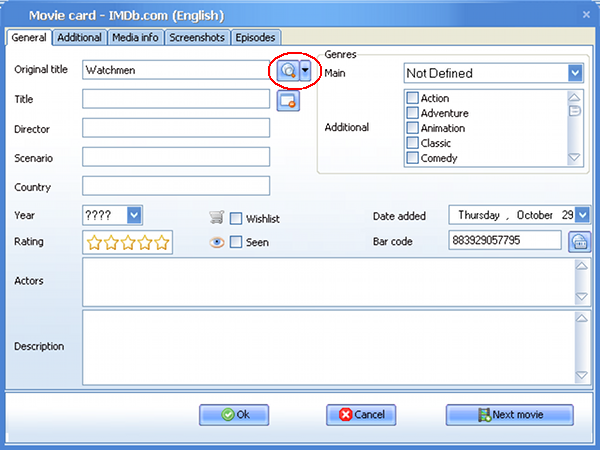
To add a new movie, enter the title, or part of the title, in the Original Title field and click the Lookup button (circled above).
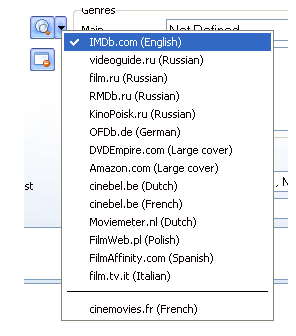
Search Sources
You can customize the primary online source to search before looking up your movie. This will generally only be necessary if you're searching for non-English language releases.
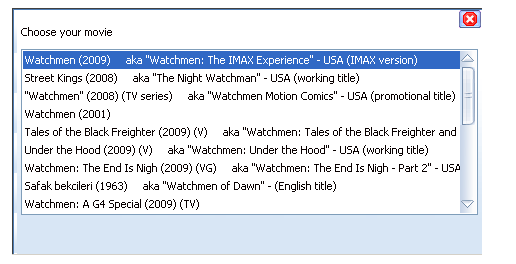
Title Search
All My Movies first searches IMDB for matches to the title you entered. In some cases, like extended or director's cut releases, this will be different than the title of the DVD or Blu-ray release.
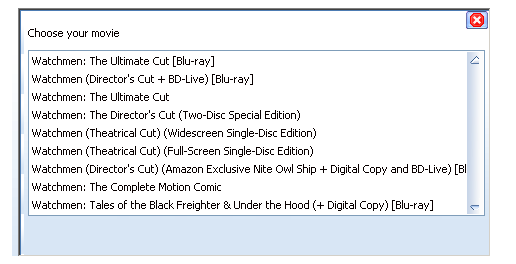
Release Search
After you have identified the movie, All My Movies will perform another search to locate DVD or Blu-ray releases. Separating these steps is handy since it allows you to get title information from a theatrical release while still getting accurate information for alternate versions like a Director's Cut.
| Read our review of All My Movies |
| Catalog your movies - 5 programs compared |
Printing
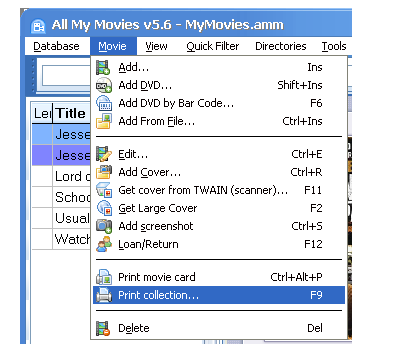
Select Print collection from the Movie menu. Alternatively, if you only want to print information for a single movie you can select Print movie card
All My Movies features a number of templates for printing details about your collection. You can also use an included report writer to create your own templates. Select the template from the list on the left to see a preview of your report. Click the Print after you pick your desired template.
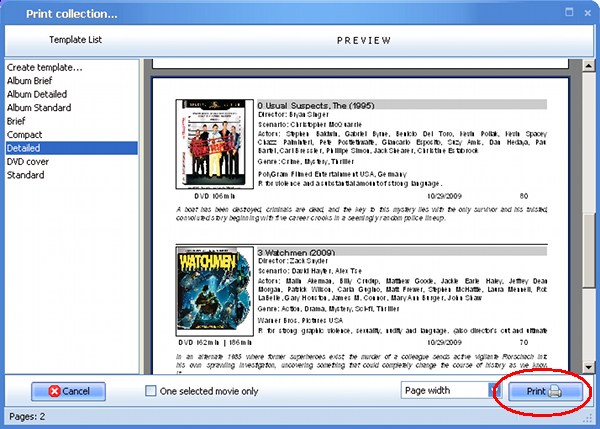
| Learn how to create web pages from All My Movies |
| Publish Your Movie Collection On The Internet |
| Catalog Your Movie Collection | Viewing Page 5 of 5 -- Go To |
Version History
v1.0 Original version by Rich Fiscus
previousMovie Collector
Written by: Rich Fiscus

