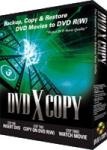 321Studios just released the latest version of their DVD to DVD-R (as well as DVD+R, DVD-RW or DVD+RW) software, DVDXCopy.
321Studios just released the latest version of their DVD to DVD-R (as well as DVD+R, DVD-RW or DVD+RW) software, DVDXCopy.
- Full integration of the new, advanced burning engine
- New low calorie download: The full installation of DVDXCopy is now just over three megabytes.
- Advanced Options on the main screen lets you set Player compatibility mode to be either UDF/ISO or just UDF. Just UDF mode helps some players recognize DVD+RW discs as valid media (although UDF/ISO is the correct selection by DVD specs).
- New "no questions asked" mode for users who have separate DVD writer and DVD-ROM drives. You can now put the output disk in your writer and the source disk in your reader and check the "Output disk is ready" box and once the first disc is processed, it will start burning it immediately to the blank disc in writer drive. After that, program will continue by processing the disc 2. Now the checkbox is unselected again, but you can switch the burned disc 1 to a new blank disc and check the box again while the software processes disc 2 and it will do the 2nd burning automatically as well.
- DVDXCopy now remembers what drive was last used to burn, and will automatically attempt to use that drive again.
You can get the DVDXCopy from here.
More information: DVDXCopy Support Forums













