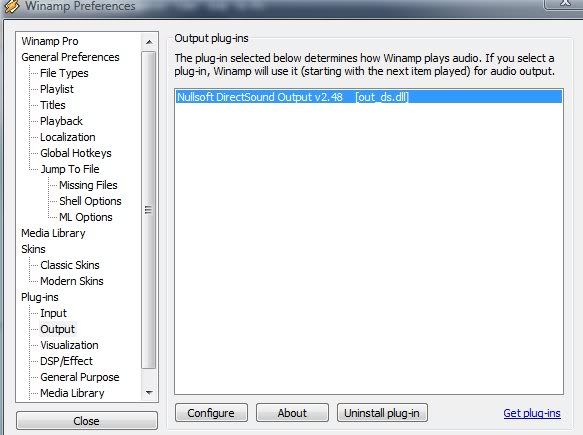Have you ever spent the time obtaining an album that you sought after, only to find out that the files are all in FLAC format?(click here for instructions on how to play FLAC directly without converting). FLAC is a fine format, until you realize you can't play it in your hungry iPod. This article will allow you to successfully convert FLAC files to a standard, high-quality MP3 files using free software you probably already have.
Have you ever spent the time obtaining an album that you sought after, only to find out that the files are all in FLAC format?(click here for instructions on how to play FLAC directly without converting). FLAC is a fine format, until you realize you can't play it in your hungry iPod. This article will allow you to successfully convert FLAC files to a standard, high-quality MP3 files using free software you probably already have.
If you want information on how to play FLAC files on your computer (Windows, Linux, Mac), then check out the following guide...
How to play FLAC files
Get regular news updates from AfterDawn.com by subscribing to our RSS feeds using the Subscribe button below. If you have been living in a cave for a few years now and don't know how to use RSS feeds, then Click Here to read a Guide on how to use RSS (and other) feeds.