 Google has now officially announced information about its Chrome operating system at the press conference. The open source OS was introduced by Google VP Sundar Pichai and Engineering Director Matthew Papakipos.
Google has now officially announced information about its Chrome operating system at the press conference. The open source OS was introduced by Google VP Sundar Pichai and Engineering Director Matthew Papakipos.
The OS is largely based on the heavy use of Chrome web browser. The aim is for speed, simplicity and safety. There is no need for installing software because of the cloud computing. Cloud applications can be created by anyone using common and simple languages such as HTML 5.
In the demonstration of Chrome OS reboot took 7 seconds while logging in only 3. The applications opened in tabs as you can see in the pictures below.

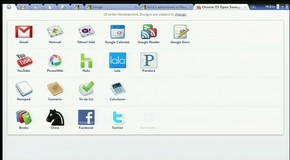
In addition to HTML 5 you can use Flash to create applications. The operating system allows the reordering of tabs and you can create new windows and group websites/applications.


Despite the focus in cloud computing and applications, you can browse the files of a traditional mass storage with the web browser.

According to Google they have achieved the speed by dropping out everything redundant.
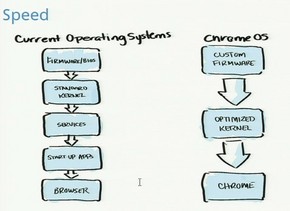
Safety has been taken care of requirement for application signatures. That way it is far harder to get infested with malware because they do not get the signatures required for installation. If unsigned software is about to be launched, the OS halts and is restored to clean state.
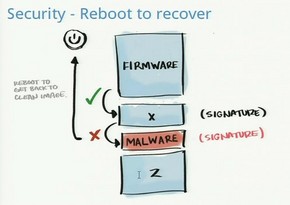
Chrome OS features mandatory automatic updates that will quickly fix possible security holes. There is also no need for additional security patches for older versions, because each of the systems runs the same up-to-date version.
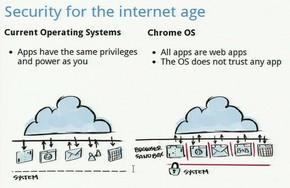
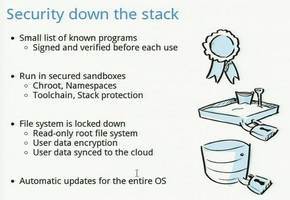
For ordinary consumer the only way to acquire Chrome OS is to buy a computer with one installed. You won't be able to install it on traditional hard drives, only Solid State Drives are supported.
Although Chrome OS relies largely on web content, internet connection is not required. You can store files and use the offline capabilities of HTML 5 applications.
The operating system currently supports ARM and x86 processors and the computer that was used in the demonstration was Asus Eee series. That confirms that the operating system will be available mostly on netbooks.













