 Microsoft Corp. has begun offering alternative web browsers to users of its Internet Explorer browser in Europe. Delivered via Windows Update, Windows XP, Vista and 7 users will be prompted to make an "important choice" on what software they want to use to browse the web. The move is part of a settlement with the European Commission.
Microsoft Corp. has begun offering alternative web browsers to users of its Internet Explorer browser in Europe. Delivered via Windows Update, Windows XP, Vista and 7 users will be prompted to make an "important choice" on what software they want to use to browse the web. The move is part of a settlement with the European Commission.
The full list of Web Browsers on offer:
And here is what to expect to see.
Introduction Screen
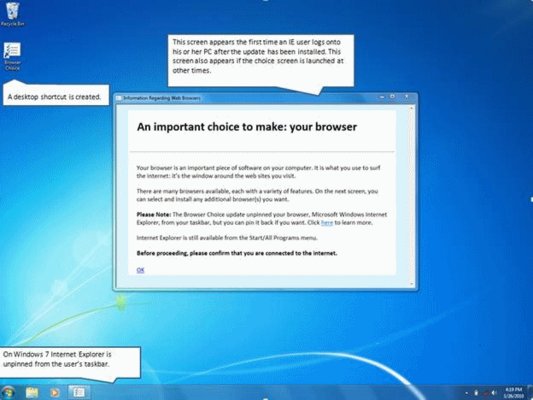
When the first screen displays, it will also install a shortcut to the Desktop in case the user would prefer to check it later. In Windows 7, it automatically unpins Internet Explorer from the taskbar. If the user selects any other browser, or even opts to stay with Internet Explorer, then it will have to be pinned to the taskbar manually again. This is done easily by locating an Internet Explorer shortcut in the Start Menu or Desktop, right-clicking on it and clicking "pin this program to taskbar".
Selection Screen
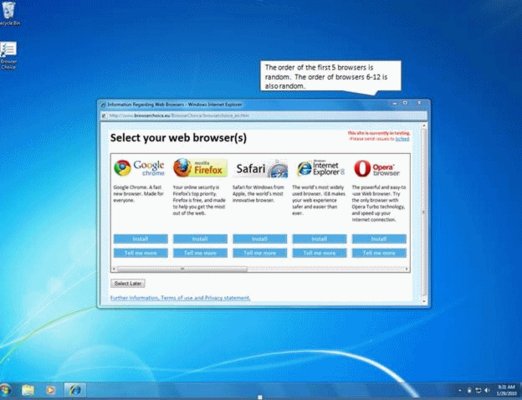
The second screen provides the user with a selection of web browsers to choose from. In accordance with the agreement between Microsoft and the European Commission, the browsers will appear in random order. Additional browsers can be viewed by scrolling to the right. The screen provides three options; "Install" to install the selected browser, "Tell Me More" to get more information about a specific browser (provided by the vendor of the browser) and "Select Later" to make a decision at a later time.













