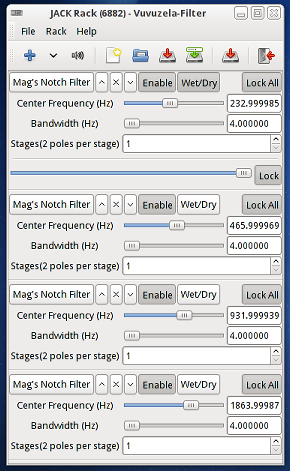Everyone from home viewers, to people who have traveled to watch their team in South Africa and even many of the footballers themselves have voiced their absolute hatred for the beehive-like buzzing that is being broadcast throughout the world due to rampant use of Vuvuzelas during the World Cup matches. The noise is so loud that professional players have complained they cannot even communicate with each other on the pitch.
Everyone from home viewers, to people who have traveled to watch their team in South Africa and even many of the footballers themselves have voiced their absolute hatred for the beehive-like buzzing that is being broadcast throughout the world due to rampant use of Vuvuzelas during the World Cup matches. The noise is so loud that professional players have complained they cannot even communicate with each other on the pitch.
Basically, if you can filter out sound at 233, 466, 932 and 1864 Hz you will have killed 95 percent (estimated from my own experience) of the noise and can save your liver from the copious amounts of pain killers you need to get rid of the headache after the game.
Filter in Windows
For Windows users, REAPER armed with the correct filters (233, 466, 932, 1864 Hz), the Vuvuzelas disappear for the most part, and a smile creeps across your face.
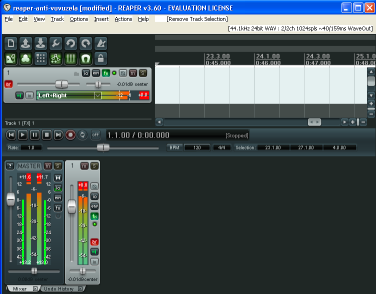
On setup you will need to choose your audio hardware, but don't worry too much about the other settings since it can auto-adjust these later on. To save you plenty of time, download the reaper-anti-vuvuzela.RPP file from http://martin.bz and run it. Note that you can change the volume in the program if the output is too loud and causes some noise problems of its own, and you might have to mute Line In in volume control if you get echoed output, depending on how you set up your audio.
Filter with Mac
For Mac users, Logic Pro software has been demo'd in a very helpful way by a YouTube user called joolspools. Check out the video below and see how much of the Vuvuzela can be annihilated in a couple of clicks.
Filter with Fedora
Fetzig.org shows how to configure some settings to get rid of the Vuvuzela and also offers a command line option for MPlayer to do the same thing. It links to surfpoeten.de as a source of the information.
The site also offers a command line options to achieve the same thing with MPlayer..
mplayer -af pan=1:0.5:0.5,sinesuppress=233:0.01,sinesuppress=466:0.01,sinesuppress=932:0.01,sinesuppress=1864:0.01,
sinesuppress=232:0.01,sinesuppress=465:0.01,sinesuppress=931:0.01,sinesuppress=1863:0.01,
sinesuppress=234:0.01,sinesuppress=467:0.01,sinesuppress=933:0.01,sinesuppress=1865:0.01
Hopefully you will be able to filter out the Vuvuzela. Got any better options for filtering? Leave them in the comments and I'll add them when I see them.