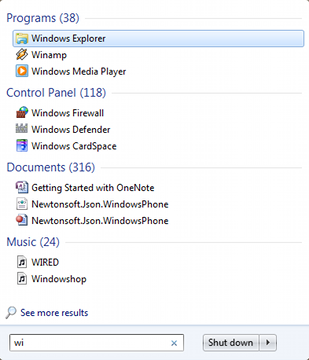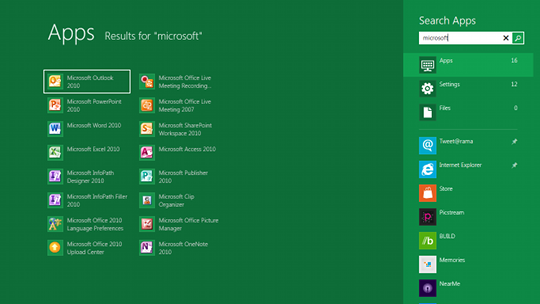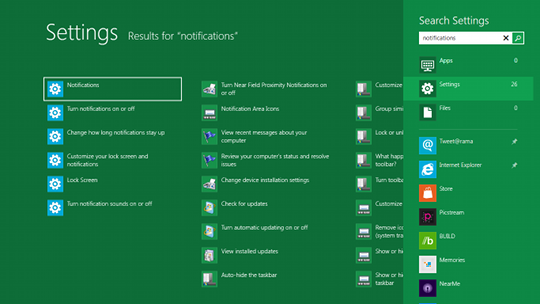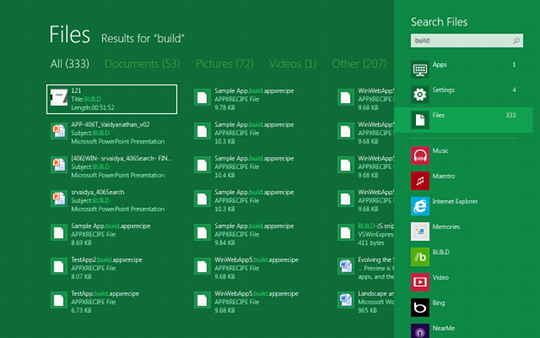Latest news
 |
Napster Sold – Yet Again (27 Mar 2025 1:16)
The world’s most iconic peer-to-peer music-sharing platform, once infamous for its role in digital piracy, has once again been sold.
|
 |
YouTube viewing now happens in TVs (11 Feb 2025 2:43)
Smartphones are no longer the primary device for watching YouTube. Instead, televisions—those big screens in our living rooms—have taken the top spot as the most-used platform for YouTube viewing at home.
|
 |
Sony to end production of writable Blu-ray discs, MiniDiscs and MiniDV tapes (24 Jan 2025 11:27)
Sony has announced that it will halt the production of writable Blu-ray discs, MiniDiscs, and MiniDV tapes in February 2025.
|
 |
Nintendo announces Switch 2 - Long video released, but specs still under wraps (16 Jan 2025 11:33)
After years of anticipation, Nintendo has officially unveiled its next-generation console, the Nintendo Switch 2, in a newly released promotional video. However, the company has yet to reveal the exact technical specifications, promising to share mor
|
 |
YouTube Premium starts showing ads to subscribers (13 Nov 2024 3:09)
For years, YouTube Premium has been marketed as a way to enjoy an ad-free YouTube experience. But apparently, that is no longer the case, as Premium subscribers are now starting to see ads on the platform.
|
News archive