
What is Bitcasa?
What makes Bitcasa different is that the service offers you truly infinite storage, all for just $10 per month. In fact, when you add your first folder, you are told that you have over 500TB of remaining free space, and the start-up says that number is only there because Windows and Mac machines cannot display higher numbers.
How does Bitcasa offer unlimited storage?
The company's CEO says it can offer unlimited storage, "because 60 percent of their data is identical." Simply, when you "cloudify" a music track or movie, the chances are someone else has the same exact track or movie on their computer.
Bitcasa uses "patented de-duplication algorithms, compression techniques, and encryption" to identify duplicate files and therefore the company only keeps a couple, (or even one) of of the files in its servers. By doing so, the company can keep its costs significantly down and offer infinite storage to its users.
Is it safe?
Now that you understand how it works, the biggest question is whether the data is safe, and who (if anyone) can access it. Bitcasa says every upload is encrypted and protected on the server side, meaning no one but you can ever access it, including employees of the company or "snooping" media companies.
This is great for users who may be scared that anyone can search their personal files. Services like DropBox have admitted that employees are prohibited from accessing files, but are not blocked in any way. They may lose their jobs, but they could do so after they have taken all your pictures, for example.
Review
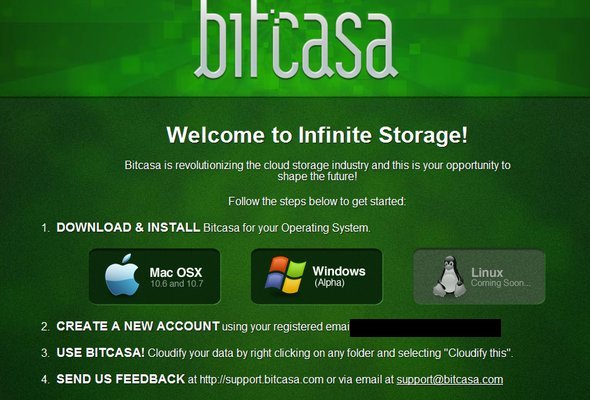
Bitcasa has been sending out invites to a limited time beta of the service and we got to test the service today.
Everything on the install side was very quick and easy and there was the Bitcasa icon in my taskbar in Windows 7. It is clear that the Mac version of the software is more evolved than the Windows version because the guide videos are all done on Mac OS X 10.7 Lion and seem to have features I could not find on the Windows version. In fact, Bitcasa says the Mac version is a true beta while the Windows version is still an early alpha.
Opening the "My Bitcasa Folders" leads you to a very simple input screen where you can drag any folder you want to add to the cloud. If you don't want to drag, you can use the "browse" option to search for your folder. There will eventually be an easier method (already available on Mac) where you can right click on the folder you want and hit the "Cloudify this" option.
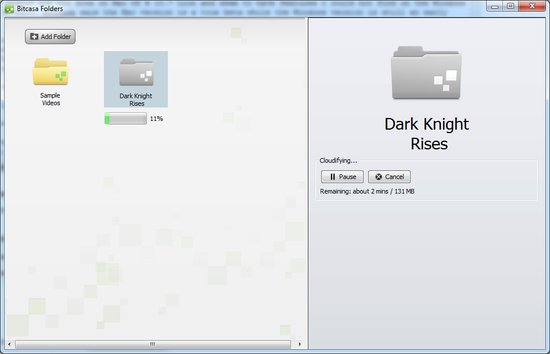
For the test, I tried two small folders and one larger one. The first folder, with about 20MB of personal pictures, took about 2 minutes. The second folder, which was a collection of ebooks (90MB), was almost instant, literally, making me believe someone (or many people) out there had the same exact files.
Finally, I tried cloudifying the Dark Knight Rises trailer in 1080p HD. The file came in at 140MB. The file took about 4 minutes (maybe a bit less). Altogether, I was pretty impressed with the speeds as my Internet does not have great upload speeds. If you ever add anything to the folder you shared, it will instantly begin cloudifying without needed input from you.

Now with the files available, it was time to check how easily accessible it was from my Android phone. You head to the Bitcasa portal (at portal.bitcasa.com) and the files are there after a few second loading screen. Very straightforward and everything worked fine. The service will eventually have dedicated apps which should make the process even easier.
No complaints, although it did not seem as fast to find the files as my Dropbox.
Final Thoughts
For an alpha release, I have no complaints, and having an unlimited amount of space will certainly come in handy especially as the world gets more portable. I could certainly see myself using this for all my larger videos that may fill up the Amazon CloudDrive rather quickly. Adding backups of Windows is also a potential idea for you while using the service. Knowing that your files are completely safe and inaccessible to anyone but you is the biggest positive of the service, however, and may be worth the $10 per month after the beta ends.
Availability
If you are a Mac user, Bitcasa beta is available here. You will still need to request an invite (check the Windows section below): Bitcasa for Mac
If you are a Windows user, you will need to receive an invite, which you can request here: Windows Invite
For Linux, the company is still working on an initial launch but it is coming.














