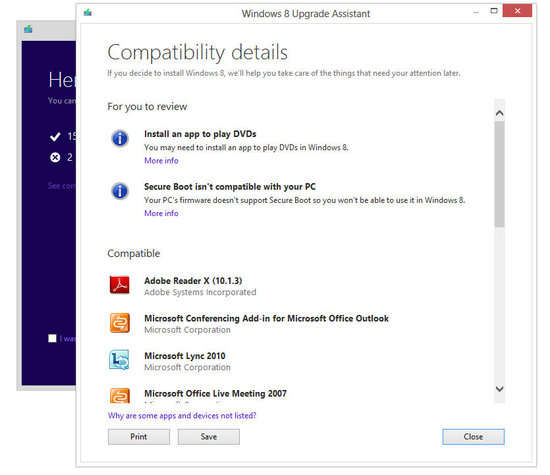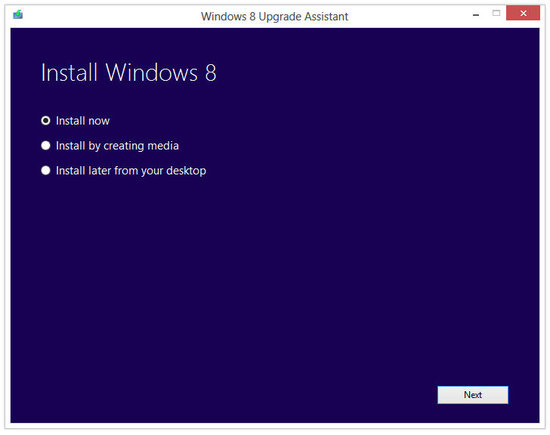If you would prefer to buy an upgrade from a retail store, it will cost $69.99 during the promotion.
The Upgrade process to Windows 8 is simplified by the Windows 8 Upgrade Assistant. It starts by checking your system for any compatibility issues, and will advise you on changes you will need to make to hardware or applications before or after Windows 8 is installed.
The Windows 8 Upgrade Assistant tool itself will download the Windows 8 operating system locally. When it is complete, you will have the option to Install immediately (which will upgrade your current Windows installation), "Install by creating media," which will create a bootable USB drive or burnable ISO or it will give you the option to place a shortcut on the Desktop to upgrade later.
Bootable media will allow you to format your hard drive as part of the upgrade process, if you would prefer to keep nothing of the previous Windows operating system.
Exactly what the Upgrade tool can retain depends on what version of Windows you are upgrading from...
- Windows XP - Update can retain your personal files.
- Windows Vista - Update will retain Windows settings and personal files.
- Windows 7 - Update will retain more or less everything including personal files, Windows settings and installed applications.
Some questions have been raised about whether this promo includes OEM versions of Windows, but the Microsoft blog announcing the promotion did not even mention licensing.