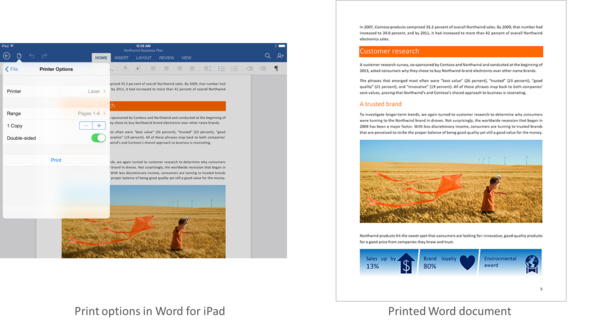
Last month, Microsoft unveiled their suite of Office applications for iPads. The popular apps saw 12 million downloads in their first week.
Today, the software giant updated the apps, adding the ability to print along with some other improvements. Microsoft says printing was the top requested feature since launch.
Says Microsoft: "Your top request is here! You can now print Word documents, Excel spreadsheets, and PowerPoint presentations to an AirPrintTM printer. In Word for iPad, you can choose to print a document with or without markup. In Excel, print a selected range, a single worksheet or an entire spreadsheet. Of course, you can select the pages or slides you want to print."
Additionally, the company has added "SmartGuides" in PowerPoint to help align pictures, shapes, text and more within the slide. The update also fixes some bugs and improves overall performance.
The suite is free to download and will allow for free read-only of all Office documents as well as presentations. If you want to create and edit documents, you will need to pony up for an Office 365 subscription, which can be as cheap as $5 per month depending on your needs.
You can find the Word app here. You can get the Excel app here and PowerPoint here.
Says Microsoft: "Your top request is here! You can now print Word documents, Excel spreadsheets, and PowerPoint presentations to an AirPrintTM printer. In Word for iPad, you can choose to print a document with or without markup. In Excel, print a selected range, a single worksheet or an entire spreadsheet. Of course, you can select the pages or slides you want to print."
Additionally, the company has added "SmartGuides" in PowerPoint to help align pictures, shapes, text and more within the slide. The update also fixes some bugs and improves overall performance.
The suite is free to download and will allow for free read-only of all Office documents as well as presentations. If you want to create and edit documents, you will need to pony up for an Office 365 subscription, which can be as cheap as $5 per month depending on your needs.
You can find the Word app here. You can get the Excel app here and PowerPoint here.














