
Windows 11: Check if TPM is enabled on your computer
 In this short guide we will look at how you can check the status of Trusted Platform Module (TPM) on your PC ahead of the coming launch of Windows 11.
In this short guide we will look at how you can check the status of Trusted Platform Module (TPM) on your PC ahead of the coming launch of Windows 11.
TPM provides for hardware level support for a range of security and digital management services. It can be used for DRM systems to protect content, to protect digital licensing, to enhance security of full disk encryption solutions like Bitlocker (Windows) or dm-crypt (Linux), and more.
To run Windows 11, you will require at least TPM 1.2. Unfortunately, if you have TPM 1.2 you will be running Windows 11 in an unsupported state, which could mean missing out on some updates for compatibility reasons. Therefore, TPM 2.0 is recommended for a Windows 11 upgrade and should make the process a lot easier. If you do not have TPM hardware then you will be unable to run Windows 11 on your system at all, according to Microsoft.
There are other requirements for Windows 11 (EFI Secure Boot, GPT etc.) as well, but this short article is just about checking to see if TPM is Enabled, or if it is present, and what version of TPM it is.
How to check TPM status in Windows 10?
The simplest way to check on the status of TPM in Windows 10 is to check the Security processor details in Windows settings. To get there just do follow these simple steps. Read more...

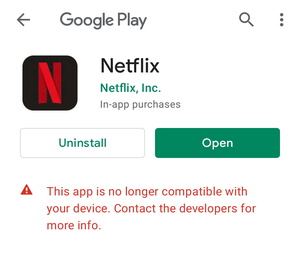 'This app is no longer compatible with your device. Contact the developers for more info.' If you are getting this message from Google Play when trying to install Netflix, then maybe this little guide can help you.
'This app is no longer compatible with your device. Contact the developers for more info.' If you are getting this message from Google Play when trying to install Netflix, then maybe this little guide can help you.
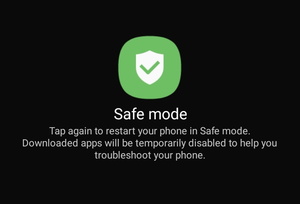 Are you having trouble with your Android device? If you find that your device has become sluggish, is freezing, takes too long to boot or any of a host of other performance concerns, you may want to boot into Safe Mode.
Are you having trouble with your Android device? If you find that your device has become sluggish, is freezing, takes too long to boot or any of a host of other performance concerns, you may want to boot into Safe Mode.







