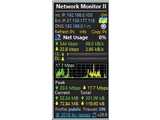Network Monitor II v26.9
Freeware
Win10
Win10
Network Monitor II is a tool that can show you all kinds of information about your network usage.
On this excellent little Windows 10 gadget you can view your IP addresses (LAN, and WAN) and the DNS server you are using for resolving. It also shows the connection status, letting you know if your connection is not secure, along with the signal strength (if applicable).
On top of that, it also shows your real-time upload and download activity in kilobytes per second, along with a graph to visualize the activity. Peak upload and download rates are measured also, as well as total bandwidth usage.
The developer has made this cool gadget available to use for free, and accepts donations at the homepage.
On this excellent little Windows 10 gadget you can view your IP addresses (LAN, and WAN) and the DNS server you are using for resolving. It also shows the connection status, letting you know if your connection is not secure, along with the signal strength (if applicable).
On top of that, it also shows your real-time upload and download activity in kilobytes per second, along with a graph to visualize the activity. Peak upload and download rates are measured also, as well as total bandwidth usage.
The developer has made this cool gadget available to use for free, and accepts donations at the homepage.
HTML code for linking to this page:
Keywords:
network monitor ii
bandwidth
upload
download
ip address
local
lan
License type
Freeware1
Author's homepage
Visit the author's site
Date added
10 Apr 2019
Downloads
24
File size
2.66 MB
(<1min @ 1Mbps)
Supported languages
English
Operating systems
Win101
1License and operating system information is based on latest version of the software.
(No user ratings yet)