Address Bar
The address bar, or address field, is a feature of web browsers where users type in the URL of the webpage they want to go to.
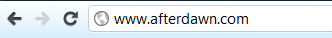
By typing the location they want to navigate to, users can check multiple pages in separate windows or tabs.
URLs require an http:// or https:// prefix but most modern browsers will automatically add it.
Address Bars are pretty much all the same, but browsers will have some differences. For example, Chrome does not require a .com or any other top domain as it will just search for the term. Typing in "Afterdawn" in Chrome will bring you to a Google search for Afterdawn. Firefox uses the "Awesome Bar."
Synonyms
Related software tools

|
Internet Explorer 9 for Windows 7 (32-bit) (Freeware)
Internet Explorer is the most popular web browser on the web. It's latest version, 9, includes lots of new and improved features, such as performance improvements with hardware acceleration, redesigned user interface, etc. |
|

|
Internet Explorer 9 for Windows 7 (64-bit) (Freeware)
Internet Explorer is the most popular web browser on the web. It's latest version, 9, includes lots of new and improved features, such as performance improvements with hardware acceleration, redesigned user interface, etc. |
|

|
Mozilla Firefox (Open source)
Firefox is Mozilla''s next generation web browser. |


