3/2 Surround
3/2 Surround refers to either a Surround Sound encoding format utilizing 3 front channels (Left, Right, and Center) and 2 rear or surround channels (Left Surround and Right Surround) or a matching speaker configuration.
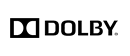

3/2 Surround Formats
Although Dolby developed a 3/2 Matrix Surround system (Pro Logic II) the standard 3/2 Surround systems are Dolby Digital and and DTS. However, other formats like AAC (for MPEG-4) can also be encoded in a 3/2 Surround format.
3/2 Surround and Compression
Most Surround Sound is compressed in order to save Bitrate, which can get quite high when dealing with even two uncompressed (high resolution) audio channels. However for maximum audio quality, which has increasingly become a priority among surround sound enthusiasts, either uncompressed or losslessly compressed audio can be used for Blu-ray and HD DVD due to significantly larger media or as the primary stream to a DVD-Audio (DVD-A) disc. For video oriented DVD content, as well as most DTV, the standard audio format is still Dolby's lossy Dolby Digital.
3/2 Surround Connections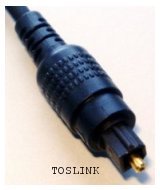
What type of connections are used to get a 3/2 surround signal from devices like standalone DVD players varies depending on the surround format. For the standard DVD-Video format of Dolby Digital your best option is almost always a digital connection to a receiver with Dolby Digital decoding to convert it into 5 (or more) analog signals for the speakers. Likewise standard DTS should be delivered the same way. Standard digital connections are made using coaxial or optical S/PDIF cables, although HDMI is becoming increasingly common as well.
Likewise standard DTS should be delivered the same way. Standard digital connections are made using coaxial or optical S/PDIF cables, although HDMI is becoming increasingly common as well.
Lossless Surround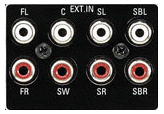
Since Lossless Compression isn't as efficient as lossy alternatives, the bitrate is significantly higher. While it's possible to transmit a stereo (two channel) 24 bit / 96kHz using a standard S/PDIF connection, any higher bitrate will exceed S/PDIF's Bandwidth. For high Resolution 3/2 Surround it's necessary to use either analog connections or a newer digital connection like HDMI (1.1 or higher). Although using six analog connections between player and receiver is certainly something of a convenience, the sound is still excellent quality and it has the advantage that the decoder is included in the player (to output the analog signals), meaning new encoding technology doesn't require a new receiver.
HDMI and Lossless Audio
Getting digital ouput of a high resolution audio signal using HDMI requires at least HDMI 1.1 or better. HDMI 1.1 adds support for up to a 7.1 LPCM (uncompressed) channels. As with analog six Channel outputs, this requires the player to Decode (just not to convert to analog), meaning no additional processing hardware or receiver support is necessary. While it's also possible to send encoded (compressed) audio directly over HDMI using the later 1.3 specification, support for this is somewhat erratic, and as of now it's not particularly important. Unless audio stream sizes rise significantly at some point its unlikely that this become necessary any time soon.
3/2 and 5.1
Although 3/2 surround doesn't require a subwoofer, if one is used it's often referred to as 5.1 Surround. The .1 is a reference to the fact that the sixth Channel is a LFE, or Low Frequency Effects Channel which only uses a small range at the bottom of the frequency spectrum. Be careful using 3/2 and 5.1 interchangeably. Although a LFE Channel may be encoded into a surround sound audio stream, like the Dolby Digital audio found on most commercial DVDs, many surround sound audio tracks are assembled with the assumption that your the LFE channel is better determined by your home theater receiver than in the studio. The compatibility of a format like AC-3 (Dolby Digital) to include a LFE channel doesn't guarantee one will be included. Likewise, a properly configured surround sound audio system shouldn't require it to make proper use of your subwoofer.
Speaker Placement
The front speakers in a 3/2 Surround configuration are the standard Left and Right channels used for stereo, with the addition of a Center Channel, positioned either directly above or directly below the Center of the screen, with the front of the speaker no further back than the front of the display in order to avoid sound reflection problems. Ideally you should be able to draw a line between the Left, Right, and Center channel speakers. The two surround (rear) channels, Left Surround and Right Surround, are generally placed behind the listener and to the left and right respectively, although they may also be located directly to the left and right, or in some cases even facing backward to reflect off a rear wall.
Although there's no subwoofer indicated in the diagram, that simply reflects the fact that it's not required because all five channels use the full frequency range.
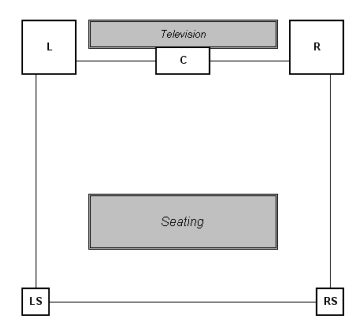
Distance
The distance of each speaker in a real life surround sound system is often determined by the geometry of the room. You should at least try to ensure that the left and right channels are equally distant from the listener, as well as the left surround and right surround speakers.
Height
You'll need to compensate for the relatively close position of the surround speakers compared to the front. Raising the height of the surround channels, perhaps as much as 1 meter will correct for this.
Facing
While there are a number of sets of "official" guidelines for the angle each speaker in a surround system should be turned to, reality normally dictates that you set them at whatever angle points them toward the listener. Getting relatively equal signals from each of a pair of surround or front speakers is very important, so the facing of the left surround and right surround channels should be similar, as should the placement of the front left and right channels.
Additional Reading
Dolby Pro Logic II (Matrix Surround)
Related glossary terms
Related software tools

|
Absolute Video to Audio Converter (Shareware)
Absolute Video to Audio Converter is a professional tool to extract audio from video files such as mpg, avi, wmv/asf and save them in mp3, wma, wav and ogg files. |
|

|
AC3 Decoder (Commercial demo)
An easy-to operate tool for converting AC3 and unprotected VOB format files to PCM WAV, MP3, WMA and Ogg Vorbis formats. |
|

|
AC3Dec (Freeware)
AC3Dec is a tool for extracting the AC3 (Dolby Digital) audio from a DVD VOB file. |
|

|
AC3Tools Pro (Commercial demo)
AC3Tools Pro is the complete suite for AC3 files processing that enables to create AC3 files, decode AC3, and extract each channel from an AC3 file into separate files. |
|

|
All Converter (Shareware)
Converts various audio formats, including MP3, WMA and OGG into other audio formats. |
|

|
Aud-X 5.1 Surround Codec (Freeware)
Aud-X 5.1 surround codec is a surround sound encoder and decoder. |
|

|
Audacity for MacOS X (Open source)
Audacity is a free, open sourced audio editor. |
|

|
Audacity for Windows (Open source)
Audacity is a free, open sourced audio editor. |
|

|
AudioEdit Deluxe (Shareware)
Visual audio editor and converter solution supporting direct editing of CD, MP3, WAV, WMA, OGG, VOX, etc., and two-way conversions among supported formats. |
|

|
AudioGrail (Ad-supported)
AudioGrail (Formerly K-MP3) is the swiss army knife for everthing that is related to audio files (MP3, MPC, OGG...). |
|

|
BeLight (Freeware)
BeLight is a Graphical User Interface for BeSweet, one of the best audio tools for transcoding. |
|

|
BeSplit (Freeware)
BeSplit is a little tool that allows fixing the incorrect headers in AC3 or OGG files as well as cutting various audio formats. |
|

|
BeSweet (Freeware)
Ultimate tool for all the audio conversions you ever need in video editing. |
|

|
BeSweetGUI (Freeware)
Graphical user interface for BeSweet. |
|

|
eac3to (Freeware)
eac3to is a small commandline utility that converts E-AC3, TrueHD, PCM, DTS-HD and FLAC tracks to AC3/DTS/FLAC and more. |
|

|
EAC3to Conversion Utility (Freeware)
EAC3to Conversion Utility is a graphical user interface for eac3to. |
|

|
ImTOO Audio Encoder (Shareware)
ImTOO Audio Encoder is an audio converter which can decode/encode all popular audio files like MP3, WAV, WMA, MP4, M4A, APE, OGG, AAC, MP2, VQF, etc. |
|

|
ImTOO OGG Converter (Shareware)
ImTOO OGG Converter is easy and effective OGG file converter. |
|

|
ImTOO Video to Audio Converter (Shareware)
ImTOO Video to Audio Converter is an video to audio converter. |
|

|
Media Player Classic (Open source)
Media Player Classic is an extremely light-weight media player for Windows. It looks just like the good-old Media Player v6.4, but has lots of nice extra features. |
|

|
Media Player Classic for Win98/ME (Open source)
Media Player Classic is an extremely light-weight media player for Windows. It looks just like the good-old Media Player v6.4, but has lots of nice extra features. |
|

|
MediaCoder (Ad-supported)
MediaCoder is an audio/video batch transcoder, putting together lots of excellent audio/video codecs & tools from the open source community into an all-in-one solution. |
|

|
MPlayer Windows GUI (Open source)
MPlayer can play most standard video formats out of the box and almost all others with the help of external codecs. |
|

|
Ogg DirectShow Filters (Freeware)
With Ogg DirectShow Filters you can watch and if you want to, create, .ogm wrapped videos. |
|

|
Oggdrop Vorbis (Freeware)
Ogg Vorbis is a high quality, free and unpatented audio compression format |
|

|
Oggtools Vorbis (Freeware)
Ogg Vorbis is a high quality, free and unpatented audio compression format |
|

|
PsyTEL MPEG-4 AAC Encoder (Freeware)
MPEG-4 AAC is the latest technology for high quality audio coding. Compared to Layer III (MP3), MPEG-4 AAC provides higher quality audio coding and lower bitrates |
|

|
VLC (Open source)
VLC (initially VideoLAN Client) is a highly portable multimedia player for various audio and video formats such as MPEG-1, MPEG-2, MPEG-4, DivX, mp3, ogg, ... |
|

|
VLC for Linux (Freeware)
VLC (initially VideoLAN Client) is a highly portable multimedia player for various audio and video formats such as MPEG-1, MPEG-2, MPEG-4, DivX, mp3, ogg, ... |
|

|
VLC for Mac OS X (Intel 32-bit) (Open source)
VLC (initially VideoLAN Client) is a highly portable multimedia player for various audio and video formats (MPEG-1, MPEG-2, MPEG-4, DivX, mp3, ogg, ...) as well as DVDs, VCDs, and various st |
|

|
Xilisoft Audio Converter (Shareware)
Xilisoft Audio Converter is an audio converter which can decode/encode all popular audio files like MP3, WAV, WMA, MP4, M4A, APE, OGG, AAC, MP2 and VQF. |
|

|
Xilisoft Video to Audio Converter (Shareware)
Convert audio from video files to MP3, WAV, AAC, AC3, WMA, m4a, MP2, OGG, au. |







